Use a flat panel computer monitor!
Hook up an external computer monitor (LCD/LED flat panel) to your scoring laptop, and drag-n-drop the Rider Race Display
form over to it. As the rider comes through the scoring lane and their lap is recorded (via manual entry, bar code, or RFID
transponder), this display updates and tells the rider what the elapsed race time is, the bike number that was recorded,
what place he/she is currently in, and how far behind the next place they are. An added benefit is a visual cue to your
scoring personel that everything is working properly and the rider's lap was recorded.
Not all flat panels are created equal. I can recommend some models that work very well in high ambient light conditions
(like outdoors), so well in fact that you can read them in direct sunlight. Not only is the information displayed in very
easy to read high contrast and high resolution, but all the information the rider needs fits on one screen. This information
is also updated much faster than the legacy LED displays, for less lag in your scoring lane. The flat panel will hook up
to your scoring laptop via a standard 15 pin VGA cable, or via HDMI, meaning you don't have to mess with serial ports, USB
to serial converters, or configure the COM port! Another advantage is that you can get whatever size display you want, although
I have found that wide screen flat panels in the 21-24" range work great. Best of all, you can get a good monitor in this
size for much cheaper than the legacy LED displays (under $200).
Features
- High contrast / High resolution makes them easy to read at a glance
- Recommended flat panels work well in high ambient light conditions
- Data is updated faster than with legacy LED displays
- Simple hookup via VGA/HDMI cables, no more COM ports
- User selectable colors
- Information "panels" can be resized to your liking
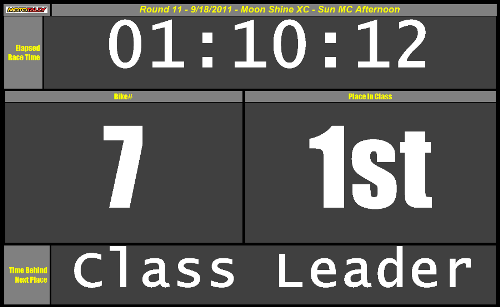
Bike# 7 in 1st place.
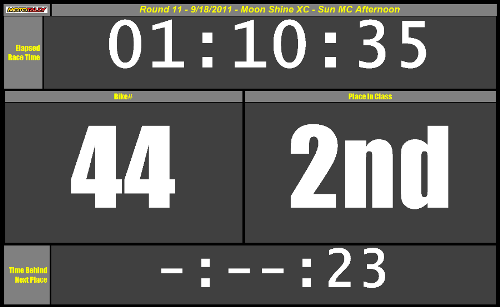
Bike# 44 in 2nd place, 23 seconds back.